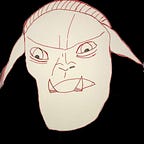Blackberry 10 Game Acquisition & Testing Woes [Part 1]
Blackberry 10 is an attempt of the Blackberry company to bring their phones into the modern era. It’s a QNX-based operating system designed specifically for their post-Blackberry Classic line of phones. Blackberry continues to offer QNX solutions for specific purposes, including automobile electronics and other special purpose technologies. Partial compatibility with Android applications was a partial selling point, given the user would have access to many of their Android apps as well as Blackberry-specific apps. Blackberry 10 did not seem to make a significant difference in shifting market share back to Blackberry. A subsequent attempt to utilize Android on certain Blackberry phones was also unsuccessful, resulting in the closure of their mobile device hardware division. Legacy services will terminate for Blackberry 7.1 OS, Blackberry 10, Blackberry Playbook 2.1, and earlier devices will end on January 4th, 2022.
That means it’s time to snatch all of the multiplayer games for our group’s archive. I no longer have my Blackberry 10 device but I do have experience utilizing their development tools, which included a quite feature-complete Blackberry 10 simulator with store access. I haven’t installed any of these tools since the early-to-mid 2010s and that was for Mac OS X. Let’s see how the installation process goes for Windows 11.
Dependencies? Looks like I need to rectify one. It requests VM Workstation Player 6.0. I downloaded and installed VM Workstation Player 16.1.2 before realizing this error. Hopefully it doesn’t cause any problems. I also downloaded the Blackberry 10 and Playbook 2.1 simulators. Installing both (with Administrator privileges)
After the initial attempt at installing either the BB10 or PB 2.1 simulator, the following error halted installation. I attempted to launch the installer from the command-line as follows:
BlackBerry10Simulator-Installer-BB10_3_1–995-Win-201410280147.exe LAX_VM “c:\Program Files (x86)\Java\jre1.8.0_301\bin”
This resulted in a new error message starting with “Flexeraawy$aaa: Windows DLL failed to load”. I tried downloading earlier versions of Java, 32-bit versions of Java, and modifying the PATH variable with no success. One of the changes resulted in an error message stating I needed to pick a user interface option via command-line arguments, so I tried the following:
BlackBerry10Simulator-Installer-BB10_3_1–995-Win-201410280147.exe LAX_VM “c:\Program Files (x86)\Java\jre1.8.0_301\bin” -i GUI
At this point, I have to go to work. I’ll add a link to the next article when it’s ready here.